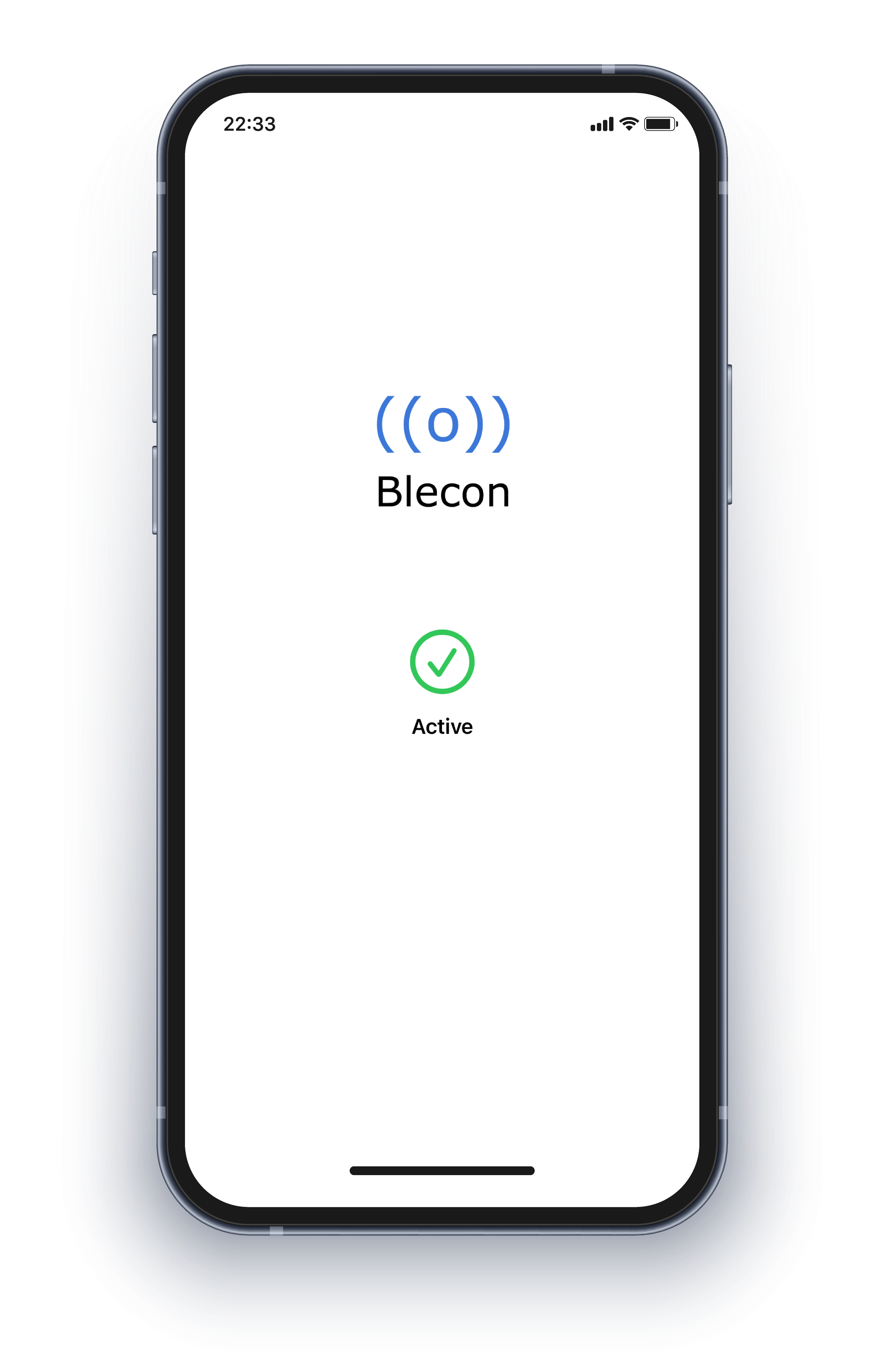About
The Blecon App enables Blecon devices to connect and communicate.
Install this app on any phone to support Blecon devices communicating with their associated services.
This app can be installed manually or pushed to a fleet of phones using MDM.
Support
If you have questions, issues or need help using this app, email us at support@blecon.net
If you are looking to develop with Blecon, see blecon.net